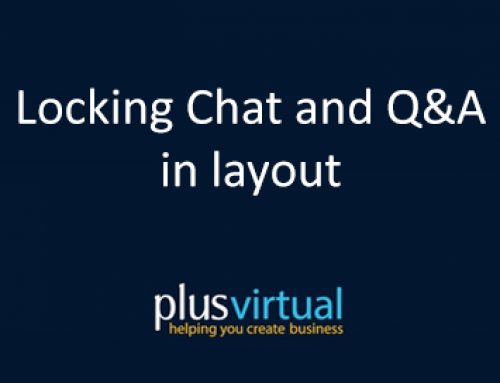How to lock/unlock the lobby from a session
If the lobby was not enabled during scheduling, you can turn it on, at any time during your session. To do this, click on the participants icon, then click on the lock/unlock icon at the uppermost right side of the participant’s panel.
Your participants will receive a notification while waiting in the lobby. All the participants’ names will be listed under the “Users Waiting in the Lobby” section in the Participants panel. From there, you will have the option to Allow User to enter the room , Remove Participant, or Allow all users to enter the Room.