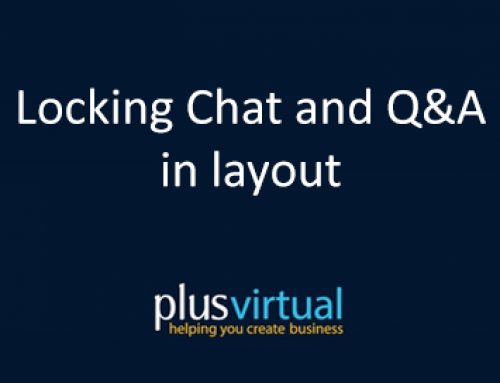How to lock the layout of a Session
After adding your content sources (i.e. presentation, video, etc.), open the layout mode in the bottom on the right. You can add additional panels from the left like the audience list or the Q&As. Those panels will stick to the left. You can resize all elements on the screen and rearrange them as well.