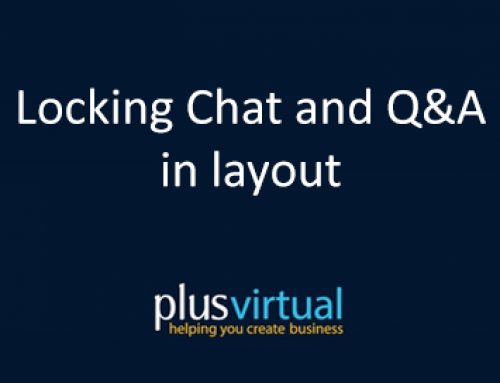How to access reports and export Q&A/Chat functions
In the scheduling tab, click on Reports. There you will be able to see how many participants were Invited, Registered, Attended or Absent. You can also export this as an excel spreadsheet or .csv file.
If there are any, the Q&A and chat can be exported from here also again to either a .csv file or excel spreadsheet.