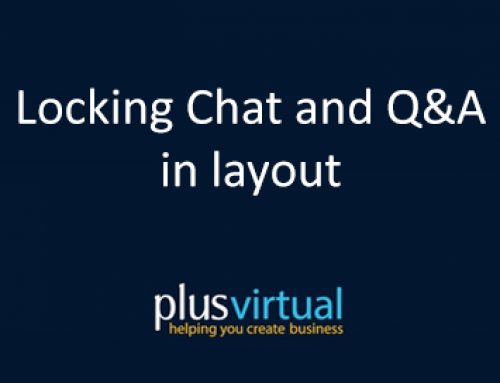Sharing a specific tab from browser
The “Browser Tab” option (the name will vary depending on the browser used, in this case we used Chrome that is why it is called Chrome tab in the video) will allow you to select only one tab from the ones you have open in your browser to share with your audience.
Once you have clicked on Share a green dot will appear by the screenshare icon . This will allow you to know when your screen is been shared with your audience.
To end screen share, simply click the button again.