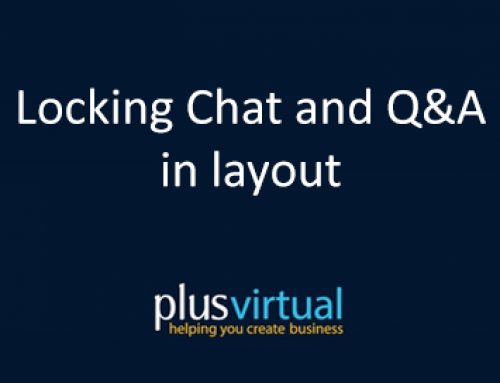How to access your Recordings
In dashboard, head over to the recordings tab on the left hand side. You will be able to access your recordings by clicking on each one of them.
You are also able to Download in .mp4 format, Edit and Delete them, following the icons for each function just next to the title of your meeting.